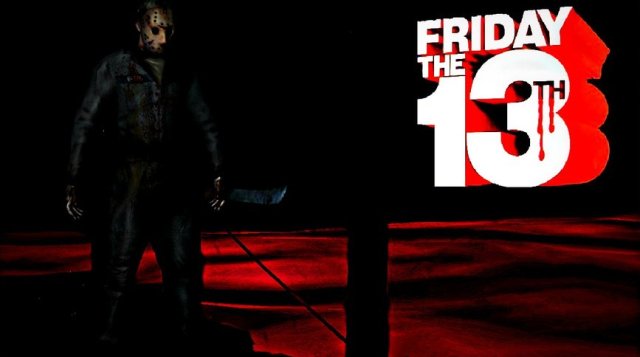Buying a high-end mobile may prove baffling to get accustomed to the brilliant features. We bring to you simple tips that you may perform when you first lay your hands on the Samsung Galaxy S5.
Okay so now you’re a proud owner of a brand-new shiny Samsung Galaxy S5!
But are you feeling bewildered by the hundreds of features and the fancy interface? Are you wondering how to set it up and where to start from?
Fret not, as we bring to you some simple tips and tricks on using this device to its full efficiency.
Listed below are the first 8 things to do with a new Samsung Galaxy S5:
- Securing the phone
Samsung Galaxy S5 offers various options for password protection, ranging from pattern lock to fingerprints, PINs, and, of course, a full-on password. While the finger-print scanner is pretty amazing, it is advisable to opt for a password as it ensures the highest security.
- Setting Up of Lock screen
Feed in your contact information on the lock screen, so that if you ever lose your precious S5, some good soul will be able to return it to you safely.
- Customizing the Notification Area
You’ll notice that the notification area is a full of a chunk of handy shortcuts. Get rid of things you may not use often and replace them with the more critical ones such as multi-view, power-saver, and other commonly used functions.
- Signing Up for the Samsung App Store
The Samsung App store is truly an outstanding world of some fabulous stuff! Sign in to the store to get the latest updates and for downloading wonderful apps of Samsung Galaxy S5.
- Customizing Multi-Window
One of the coolest features of Samsung Galaxy S5 is its multi-window functionality. A TouchWiz feature enables users to use two applications simultaneously. Great isn’t it? So now you can watch videos on YouTube and chat with friends, both at the same time!
- Adjusting Power-Saving Mode
Make full use of the power-saving mode to give the phone that extra battery-life. Turning off the background data, restrict performance, and greyscale mode will go a long way in retaining some more juice for the device.
- Making the phone faster
You can speed up the phone’s performance by turning off all the animations. Open the settings function, scroll down to “About Device,” and press on “Build Number” a total of 7 times. Return to the Settings menu and look for Developer Options, inside which you’ll find a “Transition Animation Scale.” Once you reach here, set it to 0 and just enjoy the snappy performance!
- Tweaking Settings Option
If you find the grid layout of the settings menu too cluttering, which am sure you will, go ahead by changing it to the “list view” by pressing the 3-dot menu button on the upper right corner.
Your Samsung Galaxy S5 is undoubtedly your priced possession and it would hurt if it did not perform as your expectations. So don’t forget to carry out the above-mentioned tweaks once you’ve got your S5! We are sure that this isn’t an exhaustive list and there’s a lot more cool stuff out there! If you are aware of any other tricks, please do share them in the comments box below!