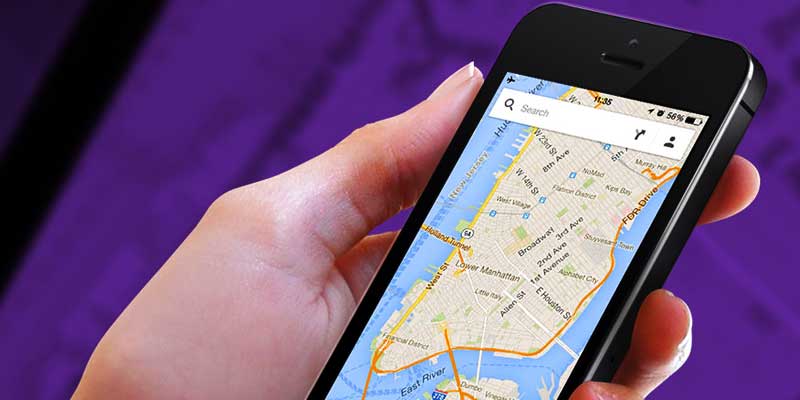Did you know you can actually save Google Maps to access offline? That way, you can navigate through streets and roads even when you are not connected to the Internet.
Here’s a good piece of news for iOS and Android users.
With the latest update on Google Maps the mobile users have the option now to seek help from this mobile app even if you are offline. In addition there will be other features like lane guidance new filters, Uber integration, etc. So now when your phone has no service or there is a problem with your internet connectivity, the mobile Google Maps will still be available for bailing you out.
So how do you go ahead with it? Here are few easy steps that will guide you:
Firstly, you are required to install the latest updates. The iOS version is at 3.0 and for Android it is at 8.0. Once you have installed it, your Google Map navigation is all set to go. However, Android users might not see the update right away but keep checking it will definitely appear. After installing it, it is time to launch the same by tapping on the icon that is placed next to the search bar. Then start scrolling down to the bottom of the page.
Secondly, at the bottom of the page you will find a brand new section that is completely dedicated to the offline Google Maps. There are two ways in which you can save the section for offline maps. The first one is there is the settings or else you can type “OK Maps” in the search bar to find and view a map.
Once you have activated the save dialog, you will be able to zoom in and out of the particular area and save it t your device as well. In case the area is too large you will have to zoom in, name the area and then save it.
Whether you are using phones, tablets or any other handheld devices, this feature is readily available. Just make sure it is an iOS or android device.
After activating the save dialog, you’re able to zoom in and out of an area and save it to your device. If the area is too large, you’ll be asked to zoom in, name the area, and save it. Keep in mind that any saved maps will only remain on your device for 30 days. Presumably, after that the app will purge a saved map to clear up space on your device.
First, the updated version of Google Maps now has lane guidance availability. People should never get lost again with this new feature, which allows access to alternate routes while navigating the road. But most importantly, it keeps a driver from going down the wrong road.
According to Google support, iOS and Android users only have to select a place and then touch and hold the transportation icon to open the “guided turn-by-turn GPS navigation” and the correct lane they should be driving at will appear.
Second, Google Maps can now be used offline. By simply using the “Save map to use offline” feature, iPhone, iPad and Android users will be able to access the maps.
Third, users can now search restaurants, bars and hotels along with its opening and closing hours, prices and more with the new filters included in the update.
Fourth, Google Maps now has the Uber app, which according to its features can enable a driver to request a ride and pay for it through his or her mobile phone with just one tap. The update will let mobile users “compare ride with transit and walking directions” or jump directly into the Uber app.
Fifth, Google Maps now has more accurate public transportation information with more than a million public transport stops.
And sixth, the new version has just given iOS and Android users a deeper integration with Street View that makes navigating a lot easier. In 2013, many users had been disappointed with the Google Maps update, venting out their distaste with the app through the Google product forum sites. Will the 2014 update make the same “disappointing” update? Mobile users are yet to find out.
Save Google Maps for offline access, so you can navigate the roads even when you’re off the grid. The moment your phone reads “No service,” Google Maps suddenly drops out. That is, unless you’ve saved your maps for offline access. With this feature, you can store large map areas for guidance, even when you’re stuck without reception.
The process is identical on both iOS and Android.