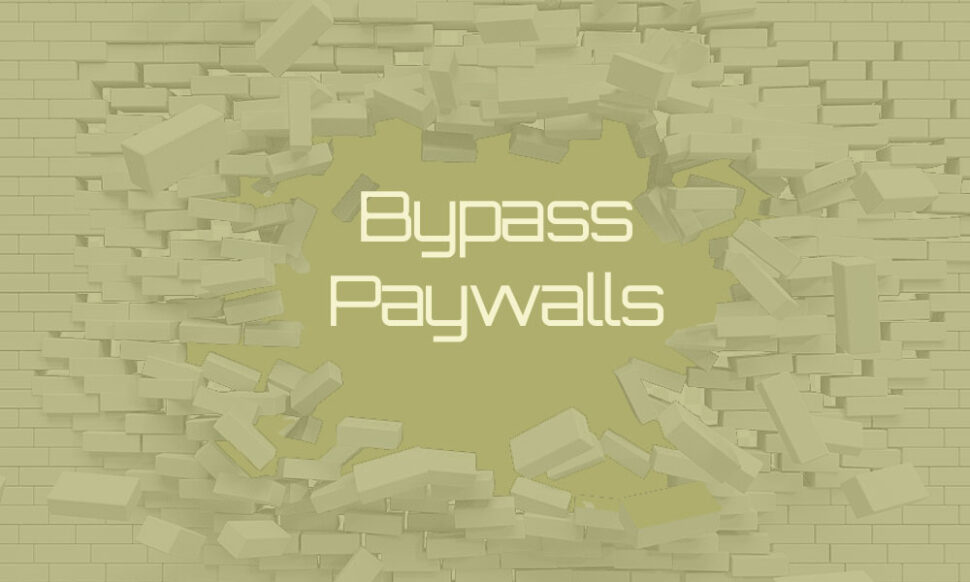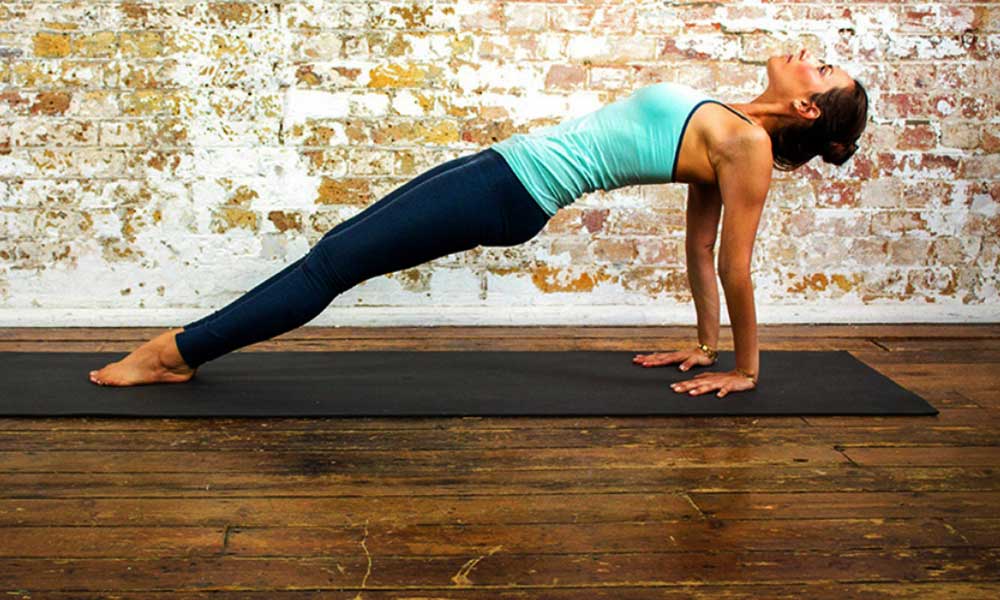All of us experience it from time to time. We search for information on the web and land on a news headline that seems like it will help us understand a topic better. Unfortunately, as we start devouring the article, we suddenly notice that only a few lines are available for reading. A paywall appears, asking us to pay a fee for full access. If we don’t, the knowledge we so desperately long for is gone. This situation occurs everywhere, from the US to China.
What Are Paywalls and How Do We Bypass Them?
Paywalls are website blocks that restrict content to subscribers. News websites with paywalls require readers to pay to access some or all news published. Digital newspapers and magazines with active paywalls will limit you to one or two articles and block access to the rest. If you face paywalls when browsing Chinese news websites, here are some simple ways to bypass them.
Chrome Extensions
Chrome provides users with a variety of extensions they can use to bypass paywalls on news websites. The Reader Mode extension is the most popular and reliable choice for PC and mobile users. It converts the article into a distraction-free and easy-to-read format. It does so by first removing the overlay features on the Paywall-enabled page that limits accessibility. Use this guide to set enable Reader Mode on your Chrome browser.
Users can also bypass paywalls on news websites using the Pocket chrome extension. The extension lets you capture and save articles and videos to your device in a distraction-free format. The add-on collects and stores the whole article, including the sections with reader restrictions.
Disable JavaScript
Many news websites with paywall-restricted content usually use JavaScript to block content. Inactivating JavaScript on the browser can dodge restrictions and grant you access to blocked content. Remember, some websites won’t load properly when JavaScript is disabled, so you might not be able to view everything. Some will load, but certain sections, like the comments, will be missing.
After disabling JavaScript, open the article on another browser to access these blocked features. The hassle of disabling and enabling JavaScript multiple times is tiring. Use this JavaScript disabling guide to turn off JavaScript on your Chrome browser.
Use Proxies
Not all paywalls on news websites require a paid subscription to access blocked content. Some news websites sometimes use paid subscriptions to censor the content in specific locations. The same content you must pay to access may be free to readers in other jurisdictions. This situation is common due to copyright and content geo-censorship issues.
China has dozens of such websites only limited to its residents. Also, there are many paywalled websites in the country. In these two scenarios, proxies are the best solution. Use this China proxy to access all paywall-restricted digital newspapers and magazines in China. It’s handy when you’re allowed a few free articles. By routing your traffic through other IPs, you’ll have a freer time browsing.
Use Facebook Redirect
Another quick way to bypass the paywall feature on news websites is using the Facebook redirect feature. Some websites with Paywalls support restricted content access through their Facebook pages. The Facebook redirect option is the simplest and quickest way to access paywall-restricted content, even if you don’t have a Facebook account.
Load the news website and click on the browser address. Paste “https://facebook.com/l.php?u=” before the URL of the paywall-restricted article. This will lead you to a Facebook page with the content. However, this will only work with websites with a Facebook page.
Disable Cookies
The paywalls in some websites are tricky to bypass and may not grant you access through these methods. To sidestep extra-complicated paywalls, users must go the extra mile and disable website cookies. The problem with disabling cookies to access paywall-locked websites is that you can’t log into the website or keep the history of the page you visited.
Most websites that cajole readers with a free article and lock access after they read several articles use cookies to track visits. After you disable the cookies, the website won’t notice that you’re visiting the site multiple times.
Conclusion
If you’re torn between paying for content or bypassing a paywall to access it for free, you would surely choose the latter. However, there are steps involved, and those mentioned above are the best ways to access paywall-locked content.