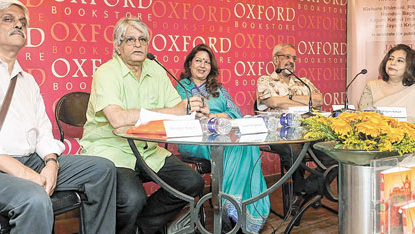We bring for our users 10 steps process that can increase speed of a computer and provide effortless usage of the machine.
With continuous use, the speed of most computers decelerates.
The PC takes longer to respond to even simple commands, such as, opening folders & files, connecting to the internet, and more.
Nevertheless, it is simple and effortless to increase the speed of a computer.
By performing a few simple tasks, anyone can easily improve a computer’s performance.
We list below 10 simple tips that can speed up a slow computer.
1) Delete Unnecessary Files: It is imperative to delete all files which are of no use. These files use memory space making the computer slow. Users may use various apps, such as, the CCleaner to get rid of unnecessary junk.
2) Clean Up the Desktop: Another significant way to increase the speed of a PC is by keeping the desktop light. It is advisable to create folders and save files in them. Creating shortcuts for frequently used files is also helpful.
3) Scan for Viruses, Malware, Adware, and Spyware: A virus attack can make a system slow. Spyware and Adware, used by companies to extract data of users for marketing purposes, also decrease the speed of the computer. Scanning and removing these permanently helps increase the speed.
4) Defragment the PC: Another way of improving the speed of the PC is to defragment the hard drive. This process puts all files in the right order and results in smooth running of a desktop.
5) Uninstall Unwanted Programs: Storing unwanted programs uses memory space, resulting in the PC’s malfunction. Uninstalling discarded programs enables restoration of original speed of the PC.
6) Choose a New Internet Connection: Some slow internet connections lead to slow systems. In such cases, we recommend to change the internet plan or connection.
7) Eradicate Unnecessary Startup Items: Another crucial cause for a slow system is unnecessary piling of startup items. Various applications help in clearing these items.
8) Empty the Recycle Bin: Most users delete files from their systems which get stored in the Recycle Bin. Cleaning the Recycle Bin is equally important to free up space from the computer.
9) Reinstall the Operating System and Programs: If none of the above tips help the system to regain speed, the user may consider reinstalling the OS and other programs.
10) Increase Memory Space: If the user needs to use heavy applications & programs which need considerable space, then it is worthwhile to increase the RAM and get the system back to its normal speed.
Computers are a must for all today.
From professionals to housewives and from students to businessmen all need these machines for various purposes. Getting a good speed is also imperative for fulfilling various tasks on time. Hence, it is vital to keep the machine in good condition to enjoy the best speed.
We suggest our readers to use these tips mentioned above to indulge in a hassle-free computing experience!