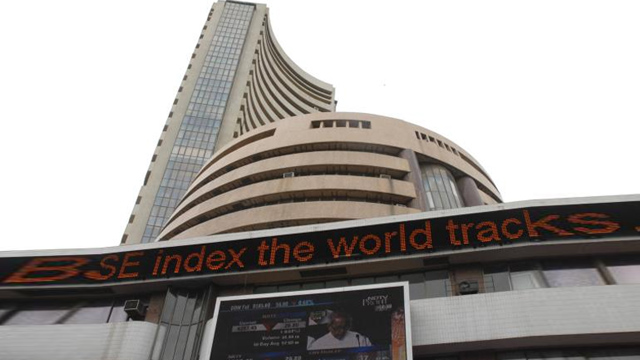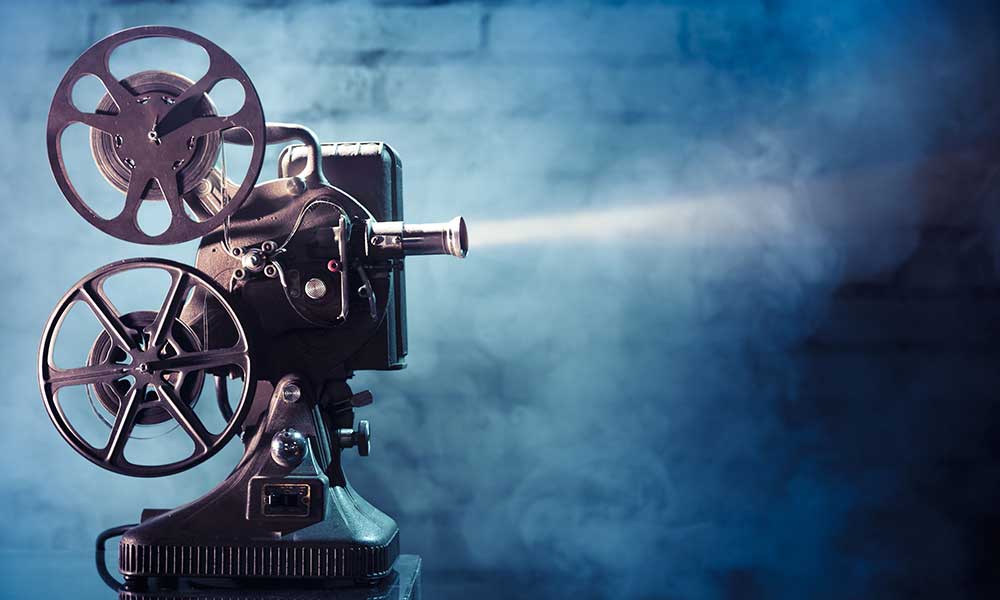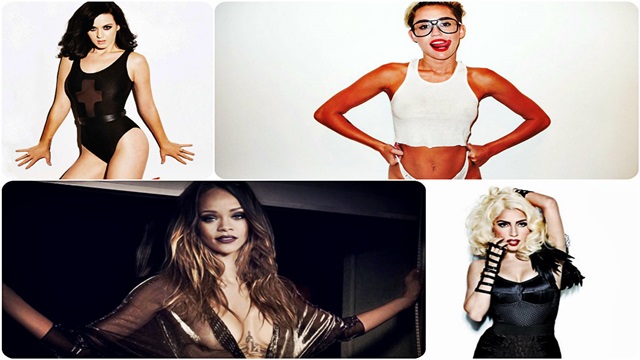Software that can train first time elderly computer users – many elderly users are now accustomed to use these devices through advanced software that has made computing easy.
Today, even toddlers have an idea of iPads, Laptops, and Tablets.
But, these gadgets are too complicated for our grandparents and this is the reason for their not wanting to use them.
Though, using these devices can make their lives simpler. They can bid farewell to long bank queues, can chat with their children living abroad, and can also keep themselves busy with various online activities.
There is a host of websites that train new computer users and teach them basic internet skills. The popular ones include Skillful Senior, Good50, Webwise, and more.
We list below software that can train first time elderly computer users.
1) PointerWare:
This is among the best software for senior citizens. One can configure this software by overriding Windows and the user can directly use it when he switches on the laptop. This software comes with an array of amazing features including an easy-to-use email, simple web browser, uncomplicated word processor, online address book customization, voice & video calling, brain fitness games, and more. The software also supports one-touch photo viewing that enables the users to zoom pictures with a single click. Available in over a dozen languages, including English, this software offers easily accessible remote desktop technical support too.

2) SeeYouLink:
This software resembles PointerWare. However, the main focus of this software is family communication. The most striking feature of the software is Remote Access which gives access of the laptop to a person who is not directly using it. Computer savvy people can keep access to the laptops of senior citizens and troubleshoot for them in case of need. It also gives the option to monitor the room of the senior citizens through the laptop!
3) Eldy:
This popular software does not have many advanced features and is easy to use. The home page consists of a menu of six large icons – Mail, Surf the Net, My Profile, Chat, Eldy TV, and Useful Tools. To gain access, the user simply has to click on these options.

Life is impossible without computers and most elderly people realize this too.
The main challenges that they face include small fonts, complicated terms, and more. Computer manufacturers have resolved these shortcomings and have designed special computers for senior citizens.
Many senior citizens have now got accustomed to using these widgets. They use it for various activities including chatting, networking, gaming, banking, and more.
We all should educate our elders at home and make them tech savvy. Remember, they are much more intelligent than we are, as they got educated during an era when there was no Google to give ready answers!