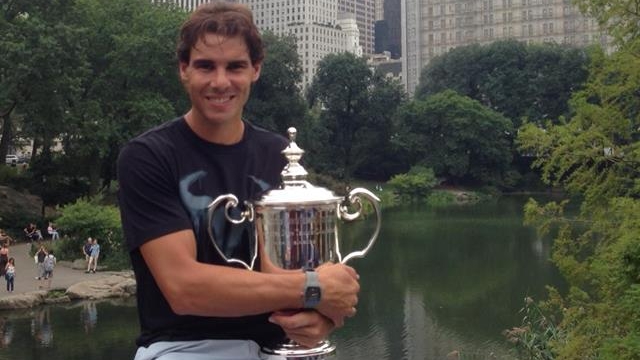Removing the stains or smudges from your PC monitors can get little difficult. Why not consider some tips!
Do you have wet-nosed pets or snot-nosed kids in your home? Well, that doesn’t matter really when it comes to accumulation of annoying stains or smudges on your desktop monitor, iPad, Laptop, or HDTV panel. So in such a scenario it is important that you develop a method for wiping down the HDTV in your drawing room, LCD monitor in your office, and your iPad or laptop at home. After all, we want to see a clean PC monitor at home or in office, isn’t it?
If you take a rapid survey of HDTV or LCD producers about the popularly recommended techniques for cleaning the surface of your TV screen or desktop monitors, you will see there are more don’ts then dos and they are often in conflict with one another.
Let’s have a closer look.
The don’ts column consists of:
- Don’t ever use the solvents, aerosol sprays, or abrasives. (This means, as tempting as it might get, don’t reach for the Windex placed under the kitchen sink.)
- Don’t even think of using anything other than warm water.
- Refrain from using any liquid at all.
- Don’t spray any type of liquid directly on the monitor or TV screen.
- Don’t rub any hard cloth.
- Don’t use sharp objects or even your fingernails to remove stubborn marks or stains. (In other words do not scratch with your nails on your screen.)
The dos column consists of:
- When you wipe the screen, try to use a dry and soft cloth (lint-free). The best would be if you can use micro-fiber cloth that the manufacturers provide.
- If needed, use a solution of water and mild soap.
Now as a user you are left with not many options, really. However, taking all the above pointers into consideration, the following are some of the recommendations that, we think, you can follow to remove PC monitor stains.
First Step: Try to clean PC monitors with a dry and lint-free cloth. Try to use the cloth that usually comes with the pack for your monitor in question; however, if you can’t find that out purchase a soft cloth for the purpose. That way, you can be assured of scratch free screen even after your rub the cloth over it.
Second Step: If the first step doesn’t yield any result, and fails to clean the stains and smudges on your screen, then get two pieces of cloths and a solution of warm water and diluted dish soap. (Make sure you use just a drop of dish soap; too much can be harmful.)
Third Step: After cleaning the PC monitor stains from your desktop/laptop with a dry cloth, dip the other cloth in the soap solution, and wring it out, and then slowly and very gently wipe the display. Next you need to rinse out your soapy cloth and repeat the process. Then finally, take the dry cloth and wipe the display to completely remove stains and any streaking.
These are some of the tips that we thought could be useful for all of you. However, if you have any new techniques to share, please fill free to put them in our comment box.